Hello,
* Login to cPanel and you can find icon "Letsencrypt" under security Section
* Click on the Letsencrypt icon
* Click on the Button "New SSL Certificate" An Pop Box will be open and select your domain in which you need to install the SSL.Once you select the domain you ll see an another option with "Select Alt-Domains" In that Select all the alias in which the SSL Will be installed.
If you didn't select the alt-domains you will get Error at the time of installation and SSL Will not be installed So please select the Alt-Domains and Click submit
- 0 Uživatelům pomohlo


 united states
united states