A DMARC record is used to validate emails in order to prevent email spoofing. DMARC -which stands for Domain-based Message Authentication and Conformance- is a record that is defined in the DNS records associated with your domain name. The DMARC record contains a set of rules that work with SPF and DKIM records to best provide security for your email. The record also lets mail service providers like Gmail or Yahoo! know that the domain is using DMARC rules. The following tutorial will guide you through the setup of a DMARC record using the cPanel Zone Editor.
Login to cPanel and Navigate to Zone Editor
Add a "TXT" Record with Following Values
Name : _dmarc
TTL : 14400
Type : TXT
TXT Data :v=DMARC1; p=none; sp=none; rf=afrf; pct=100; ri=86400


 united states
united states